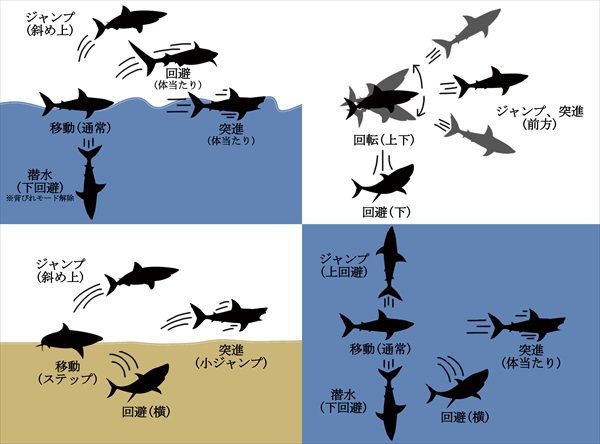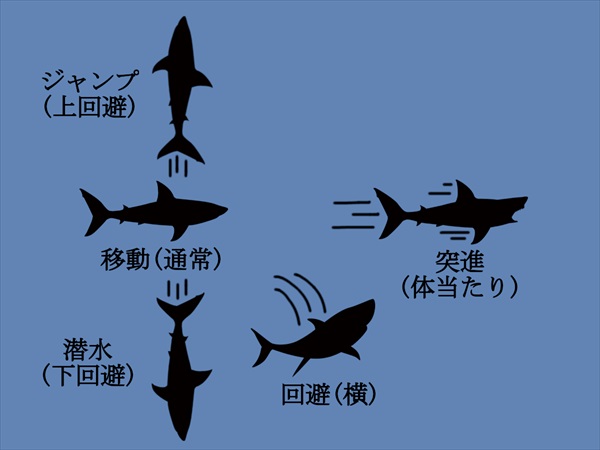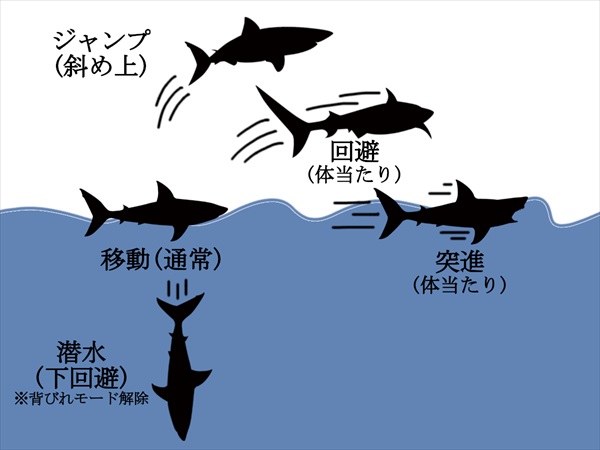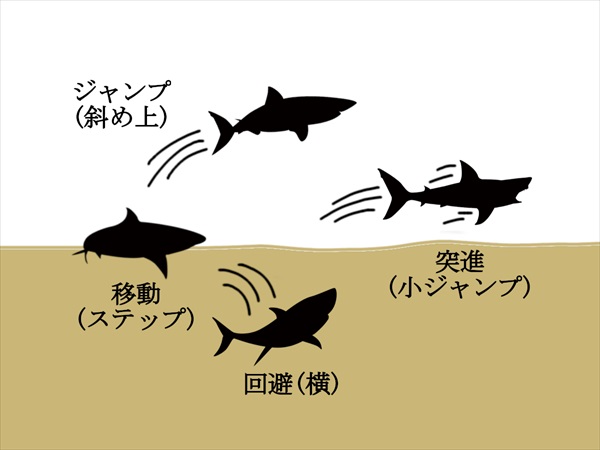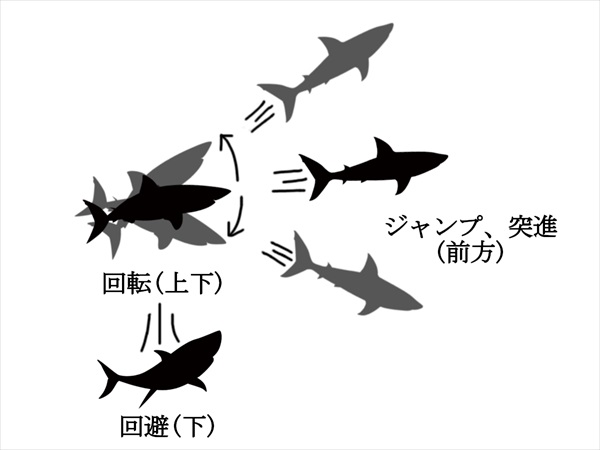Good evening, I'm Milpirika.
I have created a Explanation of each operation for MANEATER.
I hope you find this article useful.
目次
Operation Settings
Buttons are explained in PS4 and PS5 settings.
Buttons cannot be set freely, there are only 3 patterns.
My recommendation is to set the button setting at "Allocation 3".
This is because moving the shark with the △ button for the up direction and the X button for the down direction allows intuitive operation and keeps your fingers from being too busy.
However, when aiming with a "whip shot" the operation becomes inconvenient.
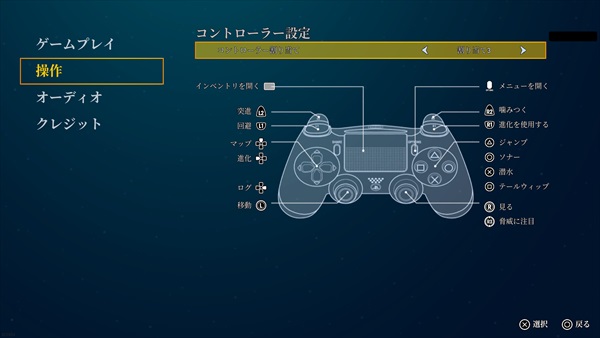
In the PS version of "Allocation 3," it looks like the picture above.
Explanation of each operation
Buttons are described in PS4, PS5 and "allocation 3".
Camera Viewpoints
Move it with the right stick.
The way to move the camera viewpoint works similarly to other games, though,
In MANEATER, it is a surprisingly important operation.
Because whenever the shark moves forward, it always moves toward the middle of the camera viewpoint,
If the camera is facing up, the shark goes up,
If the camera is facing down, the shark will move down.
So if you are not used to operating the camera, you will often have a hard time going in the direction you want to go.
Especially when taking license plates,
Since it requires a "breech" (jumping from underwater to land) maneuver,
You should definitely familiarize yourself with the camera viewpoint.
Movement
Move with the left stick.
As for movement, there is nothing particularly unusual about it compared to other games,
The only thing that is unique is that sharks can only move in a flat plane and not up and down.
You cannot move up and down without moving the camera up and down or "jump" or "dive".
Bite
This is done with the R2 button.
This is the main operation of the game.
When the shark "bite" it does so while moving forward,
If the button is held down, the shark will bite with its mouth open.
When the red icon appears, within range to bite,
The bite is automatically directed at the object within the range.
Biting a creature repeatedly allows it to prey on the creature,
・Regain physical strength
・Gain nourishment
at the same time.
Also, by holding the button down when biting a small object,
The shark can move while biting a small object.
Familiarize yourself with the "bite" operation, as it is an important operation when sharks do "whipshots".
Thrash
If you move the camera viewpoint left or right while the shark is biting the creature, the shark will "thrash".
This is a technique in which the shark swings its head around, causing damage to the creature.
It seems unnecessary, though, because the shark can attack with a series of bites without having to attack with a thrash,
However, since both "Bite" and "Thrash" can be operated at the same time, they can do quite a lot of damage.
However, your fingers get very tired, so if you want to defeat the enemy quickly, just do Thrash.
Tail Whip
You press the □ button and the shark swings its tail forward to launch a "Tail Whip" attack.
However, if a "Tail Whip" attack is performed while biting an object, the attack changes to a "Whipshot" attack instead of a Tail Whip.
If equipped with Tails such as Shadow Tail or Bio-Electric Tail,
Tail Whip attack can be used as a long-range attack like a flying tool.
If you only use shark bites, you need to get closer to the enemy, which makes it more susceptible to damage,
However, if you want to attack without getting close to the enemy, "Tail Whip" or "Whipshot" is the best choice.
Whipshot
If the □ button is pressed again while biting an object The Tail Whip automatically switches to a Whip Shot, sending the bitten object far away or to the targeted location.
Press and hold the button for slow motion, You can take your time to aim where you want to fly.
If an enemy is nearby during this slow-motion state, the area around the enemy glows green, and if you use "Whipshot" to fly at that time, you will hit the enemy.
Knifing Mode
When the shark is swimming on the surface of the water, it switches to "Knifing Mode," which is a mode often used for fighting on the surface of the water against humans.
"Knifing Mode" is explained in the section below, but it is a slightly different operation than underwater operation.
The description in the game says it is a swim that is difficult for enemies to find, This is not true; sharks and other creatures will attack, and humans will attack and be wary.
Jump
Press the △ button to jump,
・On the surface of the water or on land, jump forward.
・If you are in the water, you will swim up (treated as evasion).
As described above, the way of movement differs depending on the location. The explanation is given in the section below.
You should think of it as a button for you to "swim up", since you are essentially operating underwater.
Submerge
You can Submerge with the x button, though,
・If you are on the surface of the water, you can disable Knifing mode and dive down,
・If you are underwater, you can swim downward to avoid the knifing mode.
In the beginning of the game, there are many shallow areas, Because there are many shallow areas in the early stages of the game, you will not be able to move the shark as much as you would like because it switches between surface (Knifing) and underwater (Normal mode) so often.
Also, Submerge is not possible on land or in the air in the first place.
Lunge
You hold down the L1 button to "Lunge" and swim faster.
If a shark hits a boat or vessel while lunging, it is judged "Rumming".
Breaching
"Breaching" is when a shark jumps from the water to the air in a lunging position.
It is a so-called rush jump, and the camera viewpoint must be pointed upward in order to breach.
If the shark lunges just before breaching, it can make a big jump, If the rushing speed or swimming speed is fast enough, it can jump even higher.
The main use of Breaching is when you want to go up to land that is too high to climb normally, To get a license plate from a high place.
The number of jumps is limited to two jumps, either in breaching or jumping from the surface of the water.
Ramming
If a boat, ship, or other vehicle is hit during the rush, it becomes "Ramming" and can inflict damage.
Conversely, "Ramming" only damages vehicles, so no damage can be inflicted on humans or other creatures in the water.
Also, when a shark evades while on the surface of the water (knifing mode), it jumps while evading, unlike other evasive maneuvers.
Only when the shark evades on the surface of the water, there is a "Ramming" judgment.
This is an important point.
Therefore, it is basically better to use "avoidance on the water" when the shark hits the body.
To use it, the shark should press the evade button against the boat and the shark's body should hit the boat directly.
This is a very powerful technique.
Differences in operation depending on the location of the shark
Earlier, I explained that underwater... on the surface of the water... but the operation methods are different underwater, on the surface, on land, and in the air.
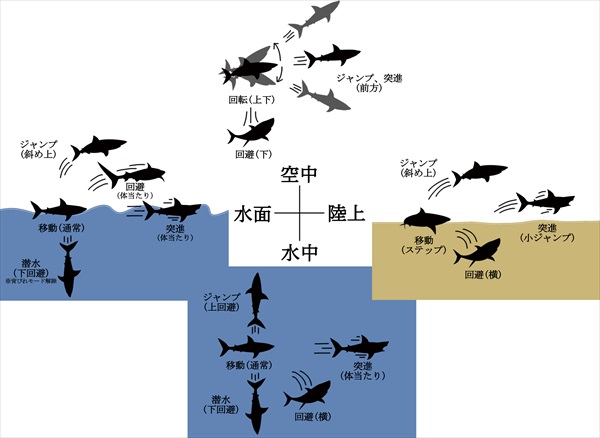
Differences in operation at each location
As shown in the image above, the same button has some kind of different operation depending on its respective location.
Underwater
When controlling the shark in the water, one particularly unusual aspect is that both Jump and Submerge are "treated as evasive".
So while moving up and down, you are not attacked, and you can think of it as having three evade buttons.
Water's surface
When you control the shark on the surface of the water, the "Evade" button is particularly unusual, It jumps over the surface of the water to avoid the shark.
Only this evasion has a special "ramming" judgment.
Land
When operating the shark on land, When you lunge, it will move forward, making small jumps.
Also, if you rush the shark continuously at this time, it can move as fast as if it were swimming.
Air
When moving the shark in the air, the controls are most unusual: instead of being able to move itself, only the body turns up and down.
Jump and Lunge play the same role,
When you jump or lunge, the shark's body moves in the direction it is facing.
Therefore, if the shark's body is facing up, it will jump up,
If the shark's body is facing down, it can jump down.
(You can jump in the air up to twice.)
Also, when it evades, it evades downward as if falling from the air.
Finally.
How was it?
I hope this page has been helpful.
Looking back on it now, I am surprised that there are quite a few operations.
See you soon!